Choosing a resume format
Your CV format will play a big part in it’s success.
If the information in your CV is well-arranged and presented in a simple and professional style – it will be easy for recruiters to navigate it and digest the content. If the information is poorly laid-out, cramped or messy, then readers will struggle to read it, and probably skip past it.
-
Create a text document
Use writing software like Microsoft Word or Google Docs to create a Word document or PDF (you could also use an online CV builder).
-
Use a clear simple font
This makes it easy for all recruiters and hiring managers to read it.
-
Divide sections clearly
With bold headings and space to make it easy for recruiters to jump to the sections they need.
-
Use a calm colour scheme
Loud colours can be off-putting and look unprofessional, so keep it muted.
-
Avoid photos and images
They take up valuable space and do not add any value to the CV (unless you are a model or actor)
-
Use plenty of bullet points
To break up information and provide a pleasant reading experience.
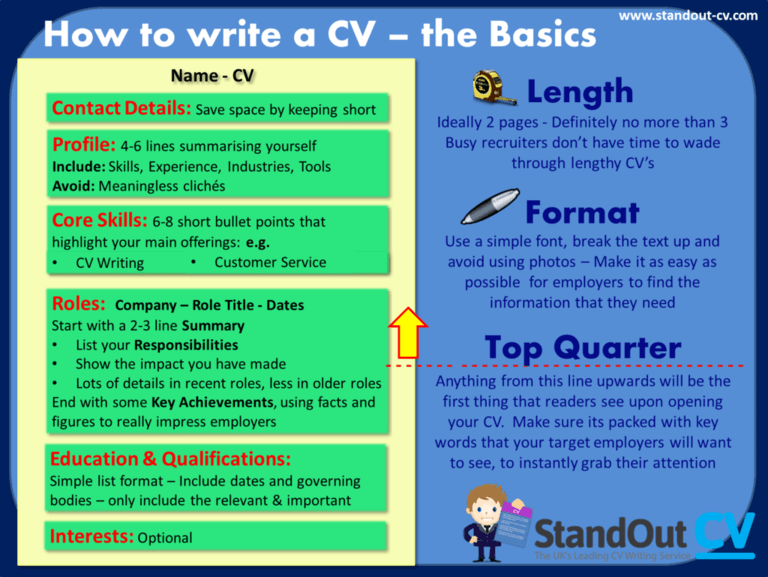
- Name and contact details
- Profile / Personal statement
- Core skills section
- Work experience
- Education and qualifications
- Hobbies and interests (maybe)